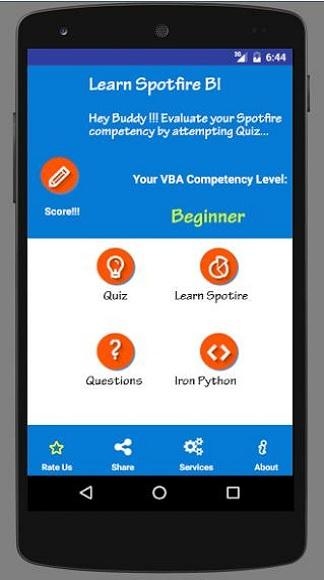Learn Spotfire BI 1.1
Free Version
Publisher Description
This application is designed to enhance your knowledge on Tibco Spotfire tool which is known as one of the best data visualization tool in diverse industry. Iron Python scripts demonstrated in the app equipped with best practices and current best approaches. These optimized scripts can used by anyone to implement their customized data visualization analysis. This app is very useful for below individuals:
1) Beginners to Spotfire
2) Programmers
3) Business Analyst
Given below are key features of this App:
Features:
• Topic explained in step by step
• Iron Python scripts can be reused
• Simple user interface to show articles
• Question section will be helpful for certain queries
• Quiz is organized to check your skills
Similarly, you see these spotfire reporting articles on my blog as below:
https://learnspotfirebi.blogspot.com
Use this app and let me know your feedback to make it better.
About Learn Spotfire BI
Learn Spotfire BI is a free app for Android published in the Teaching & Training Tools list of apps, part of Education.
The company that develops Learn Spotfire BI is Dreams24. The latest version released by its developer is 1.1.
To install Learn Spotfire BI on your Android device, just click the green Continue To App button above to start the installation process. The app is listed on our website since 2016-08-25 and was downloaded 20 times. We have already checked if the download link is safe, however for your own protection we recommend that you scan the downloaded app with your antivirus. Your antivirus may detect the Learn Spotfire BI as malware as malware if the download link to com.vbatricksntips.learn_spotfire_bi is broken.
How to install Learn Spotfire BI on your Android device:
- Click on the Continue To App button on our website. This will redirect you to Google Play.
- Once the Learn Spotfire BI is shown in the Google Play listing of your Android device, you can start its download and installation. Tap on the Install button located below the search bar and to the right of the app icon.
- A pop-up window with the permissions required by Learn Spotfire BI will be shown. Click on Accept to continue the process.
- Learn Spotfire BI will be downloaded onto your device, displaying a progress. Once the download completes, the installation will start and you'll get a notification after the installation is finished.